
Salesforce Service Cloud is a powerful customer service and support platform designed by Salesforce to streamline and improve customer assistance interactions. It gives organisations the tools and functionality they need to handle client inquiries, address problems, and provide great support across many channels.
Increasing the performance of Salesforce Service Cloud involves a number of methods aimed at improving various areas of the platform. Here are few successful methods for improving performance.
1. Enable Lightning Experience
Lightning Experience provides a modern, user-friendly, and performance-optimized interface. It employs a component-based architecture that dynamically loads data and functionality, resulting in faster page load times and overall performance.
2. Optimize Page Layouts
Review and optimize page layouts to contain only the fields and functionality that are required. Avoid utilising sophisticated custom components or Visualforce pages because they can have a negative impact on performance. To reduce the number of fields displayed, ensure that page layouts are suited to certain user profiles or responsibilities.
3. Use Quick Actions
Quick actions enable users to complete routine tasks quickly and efficiently. They can be used to create or edit records, record phone calls, and send emails. Users can save time and reduce the number of clicks required to execute activities by leveraging rapid actions, resulting in increased productivity and performance.
4. Allow Inline Editing
Allows users to update field values straight from the list view or detail page without having to launch a separate edit form. This function boosts productivity by reducing the time spent travelling between screens.
5. Optimise List Views
List views are used in Salesforce to display and manage records. Avoid developing complex list views with several filters or a high number of columns to enhance speed. To improve efficiency, use filters sparingly and consider utilising dynamic filters or saved views.
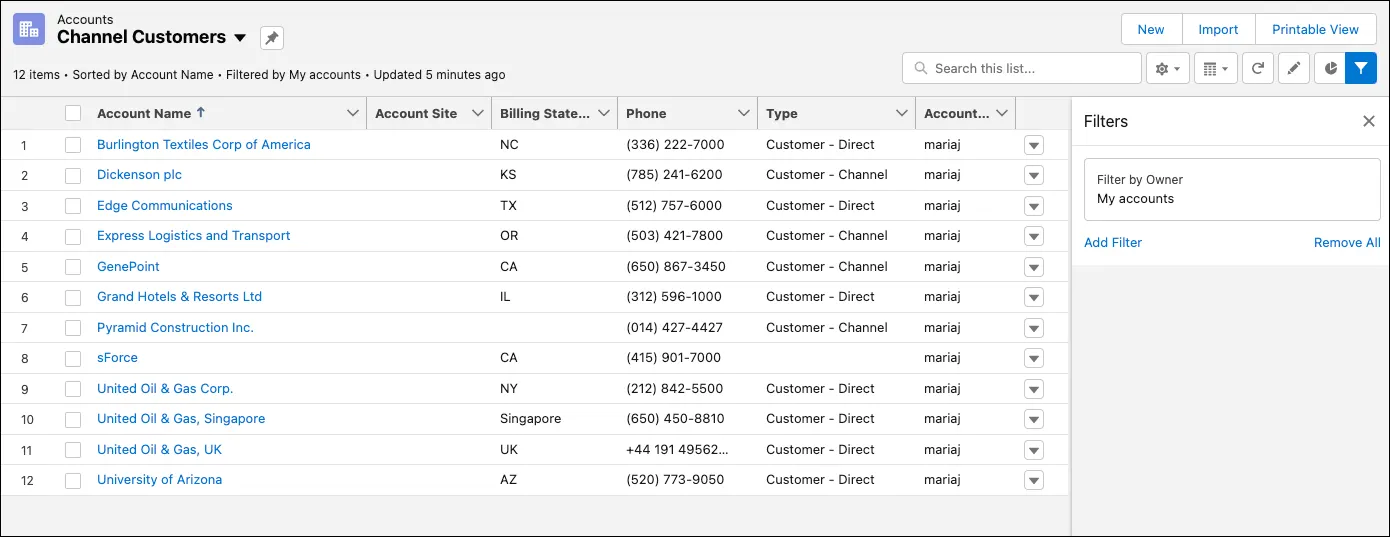
6. Utilise Related Lists
Using related lists, users can view and access related records without leaving the current page. This decreases the need to switch between tabs or windows, increasing productivity and performance.
7. Use Standard Fields and Objects
Salesforce supports standard fields and objects since they are optimised for performance. Custom fields and objects have the potential to degrade performance, particularly if they are not properly indexed or have complex dependencies.
8. Reduce Customizations
While customizations can increase Salesforce’s functionality, they can also have an impact on performance if not done correctly. Avoid excessive customisations and make sure that any custom code you write is efficient and well-tested.
9. Monitor and Analyse Performance
Use tools like the Performance Manager or the Lightning Usage App to regularly monitor and analyse the performance of your Salesforce org. These tools offer information about website load times, API usage, and other performance data.
10. Utilise Caching techniques
Salesforce has a number of caching techniques that can increase performance, including the Salesforce Cache and the Platform Cache. These caches keep frequently accessed data in memory, decreasing the need for database queries and boosting response times.
11. Optimize Apex Code
Apex code is used to extend Salesforce’s capabilities. To increase performance, make sure Apex code is efficient, adheres to best practices, and is thoroughly tested. Avoid long-running or recursive Apex methods and, when necessary, employ bulkification techniques.
12. Use Asynchronous Apex
Asynchronous Apex allows you to do long-running or resource-intensive operations in the background without interfering with the user interface’s performance. This is especially handy for things like mass emailing or processing massive amounts of data.
13. Monitor and Tune Database Performance
A major component of performance is the Salesforce database. Keep track of database consumption and performance parameters including query execution times and governor limits. To improve performance, use appropriate indexes and consider employing database capabilities such as partitioning or replication.
14. Use the Salesforce Optimizer
The Salesforce Optimizer is a tool that provides recommendations for optimising your Salesforce org’s performance. It analyses your organization’s many characteristics, such as website layouts, Apex code, and database usage, and recommends optimisations to increase speed.
15. Consider collaborating with Salesforce Support
If you are facing performance difficulties that you are unable to handle on your own, consider collaborating with Salesforce Support. They have the knowledge and tools to diagnose and resolve performance issues in your organisation.
Summary
Implementing these tactics and assessing the Salesforce setup on a regular basis can greatly improve the speed of Service Cloud, giving users with a faster and more efficient experience while efficiently using the platform’s capabilities.
Connect Us to optimize your Salesforce Instance using above plus additional approaches.