
Salesforce Service Cloud is the best platform for handling customer complaints and support requests. Service Agents are the centre of delivering customer service with great satisfaction. They should have the correct tools to deliver a satisfactory and prompt response. Salesforce Service Cloud has many features to increase agents’ productivity. This post will explain ways to optimize processes, utilise features, and implement best practices to streamline workflows and improve efficiency.
1. Utilize Automation Tools
Automation tools can help Service Cloud agents perform better by minimising manual chores, increasing efficiency, and assuring a more streamlined workflow. Service Agents can provide a list of repetitive tasks and other rules to Salesforce Admins to automate these tasks. Salesforce Admins can configure these tasks based on the request.
Salesforce Admins can configure Assignment Rules to automatically assign cases to the right agent or queue, Escalation Rules to automatically escalate cases based on specific conditions, and Approval Processes to remove manual approval processes from stakeholders. These will significantly remove manual work and improve agent performance.
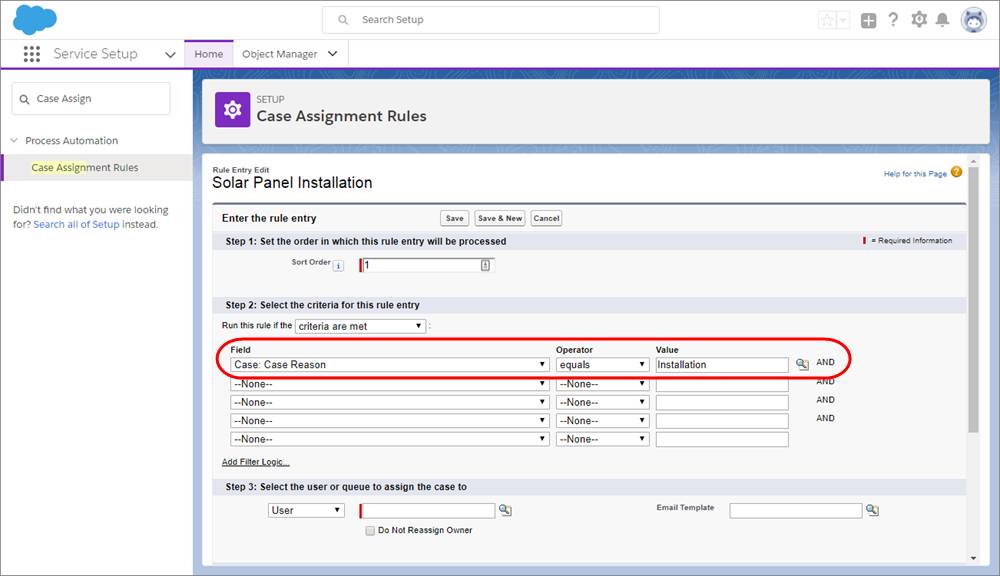
Auto-Response Rules can also be configured to send automatic responses to customers when they submit cases or queries.
2. Enable Macros and Quick Text
Enabling Macros and Quick Text in Salesforce Service Cloud can greatly increase agent productivity by automating repetitive processes and giving shortcuts for frequently used responses. Macros automate repetitive tasks and enable agents to complete several actions with a single click. We can create macros for frequent support scenarios to reduce manual work and boost agent productivity.
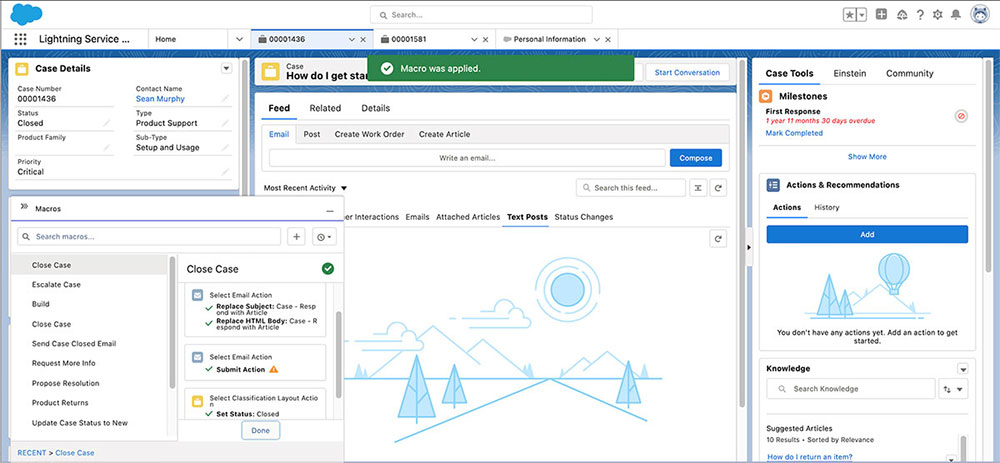
While responding to customers agents have to type the required information. If agents are new to the system then they can make typing mistakes as well. Quick Text will allow agents to insert predetermined messages, decreasing the time spent typing out popular responses. This will decrease typing mistakes as well.

3. Enhance Console Layouts
Create a Service Console for better productivity of agents. Add required menus, features, and tools on console tabs. Add required action buttons on page layouts so that the Agent is not required to leave the current page to work on related tasks.

We should ensure that essential information is easily accessible by customizing page layout, dynamic forms, compact layouts, and record types.
4. Utilize Omni-Channel
Omni-Channel automatically assigns work items (cases, leads, or custom objects) to the best-suited and available agents based on defined rules and agent capacity. This maintains a balanced workload throughout the team, lowering the risk of bottlenecks and enhancing the overall efficiency of the agent.
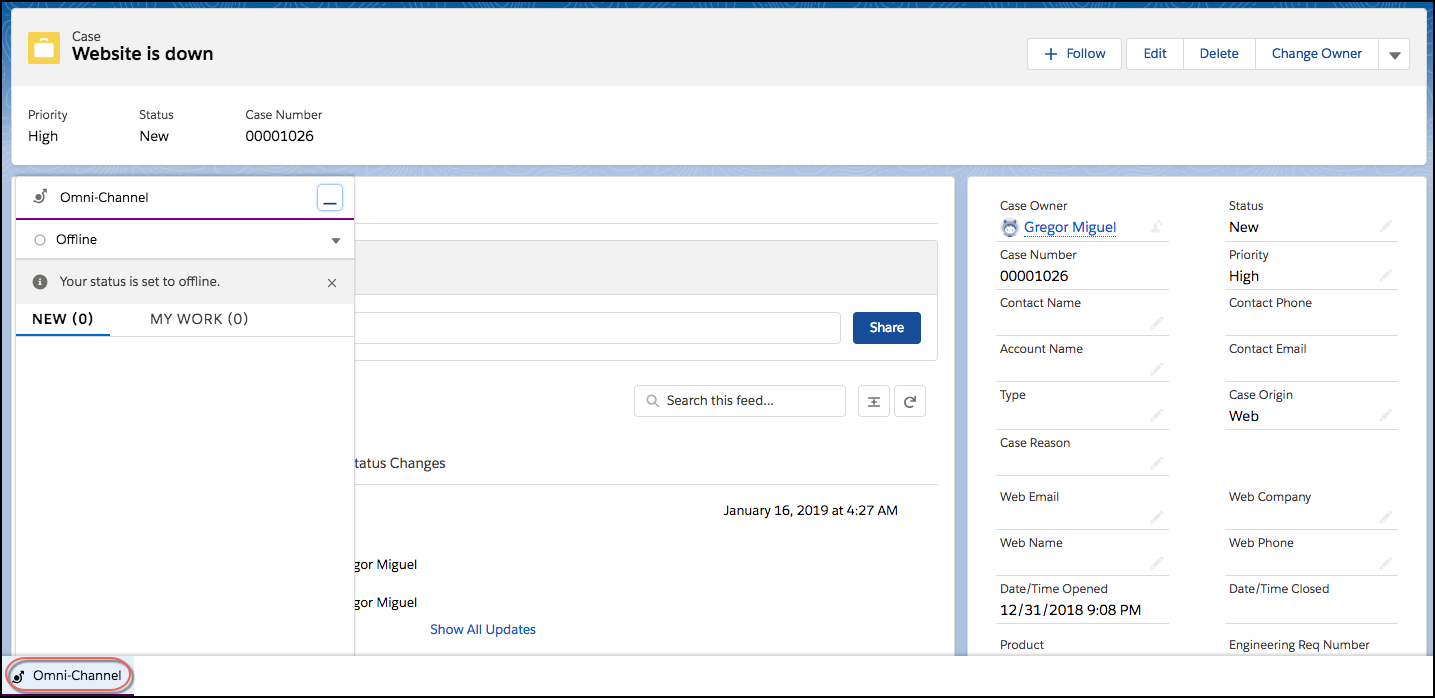
Omni-Channel offers a variety of communication channels, such as phone, email, chat, and social media. This allows organisations to deliver a uniform, integrated consumer experience across multiple channels.
5. Enable Knowledge Article
In Salesforce Service Cloud, a Knowledge Article is a centralised collection of knowledge that includes articles, FAQs, manuals, and other content that can be used to answer customer questions and resolve issues.

After enabling Knowledge Article, Agents can instantly get relevant information from the Knowledge Base without searching for related information. They will get accurate information related to the current record. Agents can also send these articles to customers by email. This enables customers to find answers to their questions, lowering the overall volume of requests and allowing agents to focus on more complex issues.
6. Service Cloud Einstein
Salesforce Service Cloud Einstein is an artificial intelligence (AI) product that integrates with Salesforce’s Service Cloud platform. It is intended to boost agent productivity and efficiency by utilising AI capabilities.
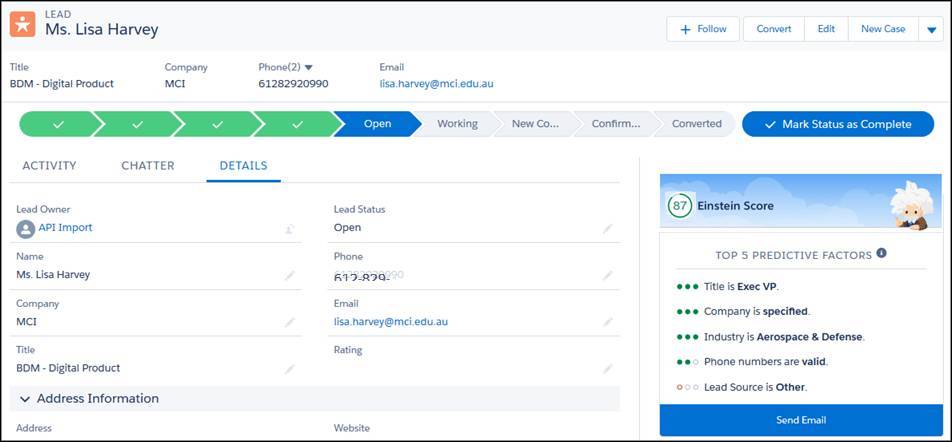
The Service Cloud Einstein can automatically classify and categorize incoming cases based on previous data and patterns. This automation improves the case management process by ensuring that cases are sent to the appropriate agents more promptly.
7. Live Agent and Chat
The Live Agent and Chat functionalities in Salesforce Service Cloud are intended to improve customer support interactions and agent productivity.
Live Agent and Chat enable agents to communicate with customers in real-time. This immediacy can lead to faster issue resolution and more efficient communication than traditional methods such as email. Agents can manage many chat sessions at once, which enables them to attend to several customers at once. This multitasking capacity increases productivity by allowing agents to handle their workload more efficiently.
8. Reports and Dashboards
We can create reports and dashboards to track the performance of agents. We can track key performance indicators (KPIs) such as agent workload, case resolution times, and customer satisfaction. We can use these insights to make data-driven decisions and identify areas for improvement.
Discuss these insights with an agent also to make them aware of their areas of improvement. This way they will also improve themselves.
9. Mobile Optimization
We can enable the Salesforce mobile app for agents to be more productive, responsive, and efficient whether they are working remotely, in the field, or in the office. We can customise page layouts to fit the smaller screens of mobile devices. We should display essential information on mobile devices so that agents can access critical data without unnecessary scrolling.
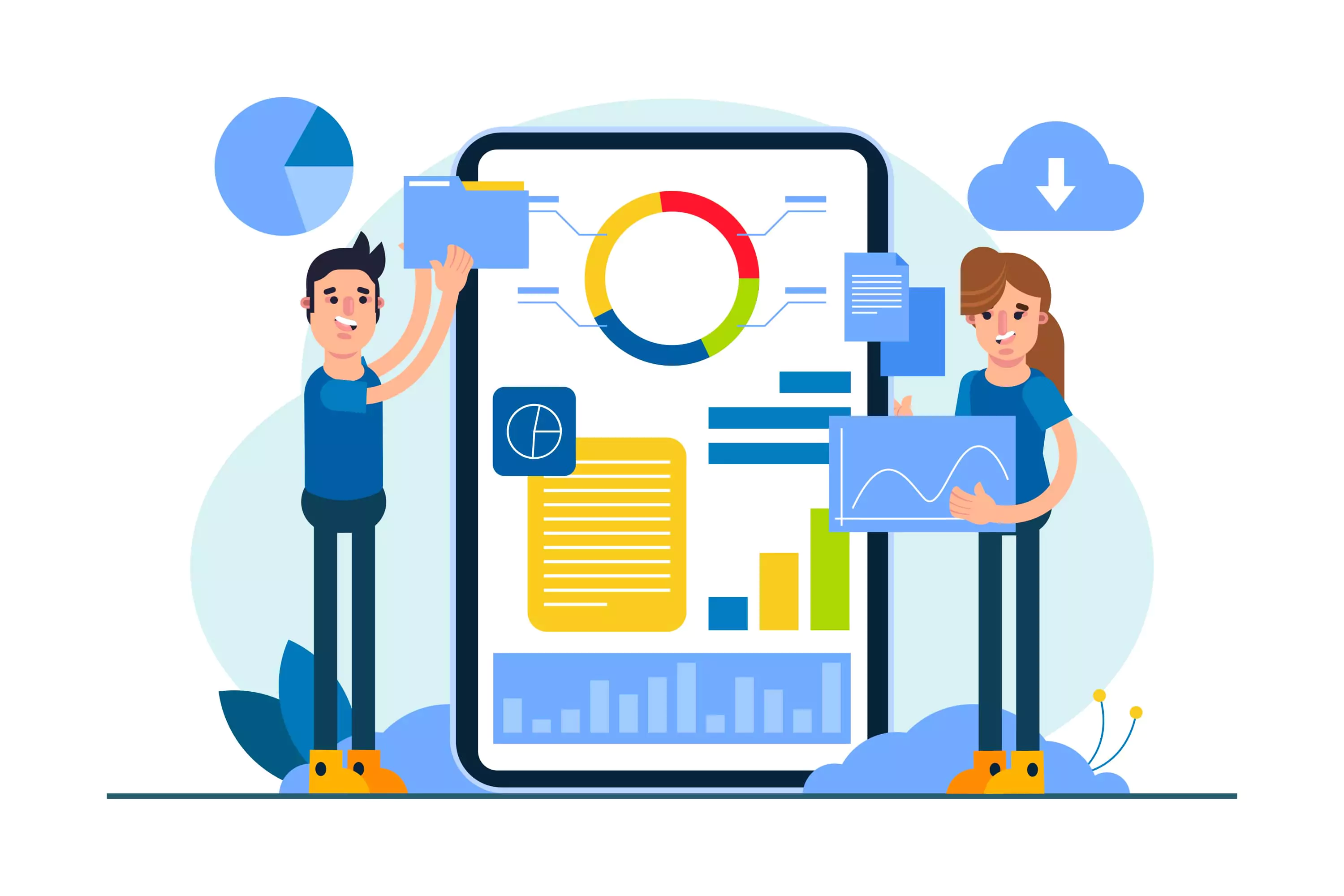
We can enable offline access so that the agent can work without the internet when necessary. The agent can still access critical data and complete essential tasks without an internet connection by using mobile-optimized Salesforce apps.
10. Scheduled Flows
Salesforce’s Scheduled Flows can enhance agent productivity by automating and scheduling repeated operations, data changes, and complex processes. Scheduled Flows automate routine processes.
Salesforce Admins can set up flows to execute regular data maintenance operations including archiving old records, updating fields, and deleting duplicates. This guarantees that data remains correct, relevant, and organised without requiring agents to manually do these duties.
Agents can plan flows to execute during low-traffic hours, avoiding disturbances to everyday operations, especially complex processes that may consume resources and affect system performance.
Summary
Implementing these tactics will allow you to provide a more efficient and productive environment for your Salesforce Service Cloud agents. Remember that constant improvement and adapting to changing needs are critical for long-term success.
Required to Implement these features?
Connect Us to set up Salesforce automation features in your Salesforce Orgs.