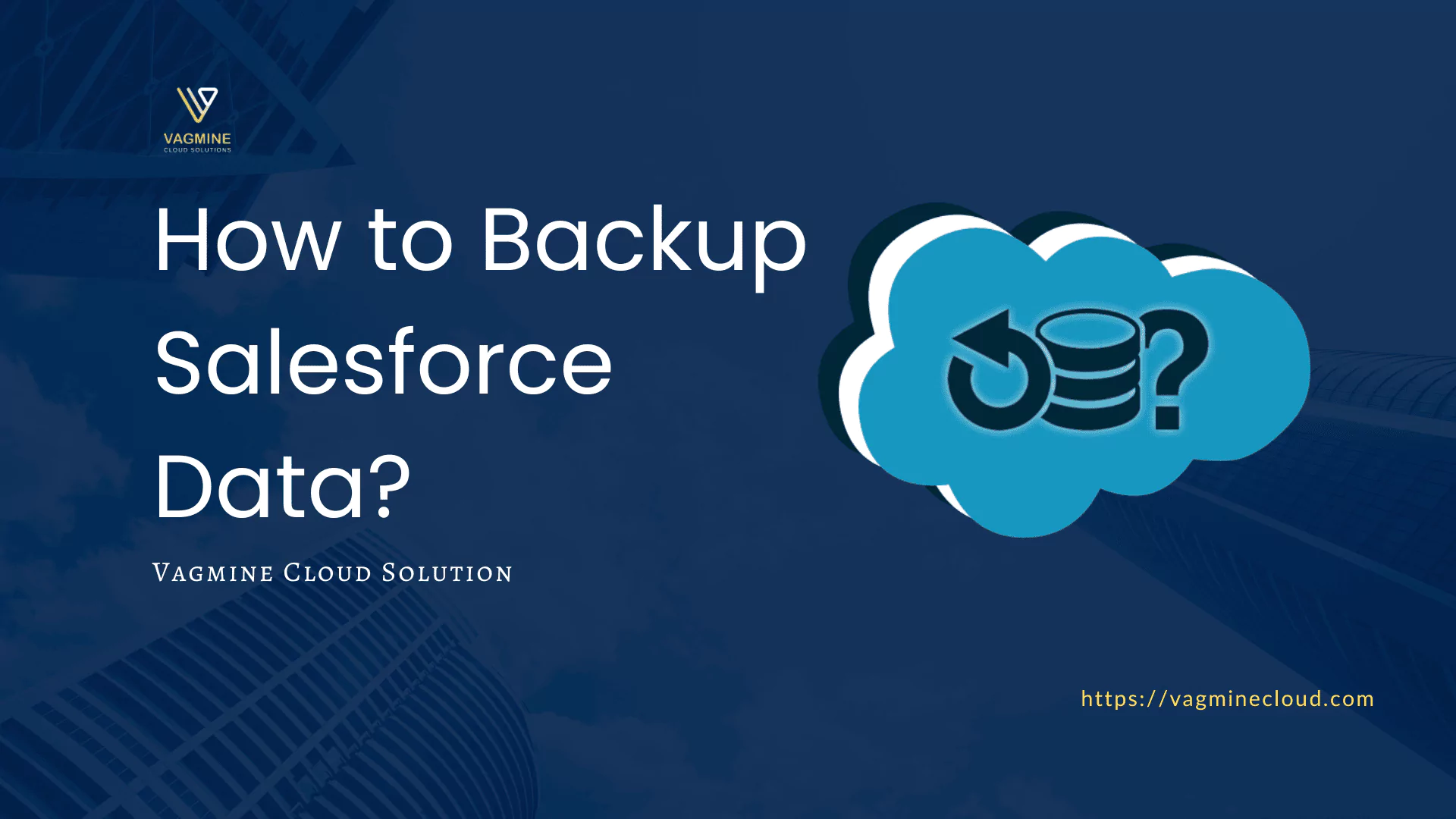
Salesforce data is information maintained on the Salesforce platform. This information includes information on customers, leads, contacts, accounts, opportunities, activities, custom objects, and more. These data are stored in standard and custom objects, custom setting and custom metadata. All of this information is critical for managing customer connections, sales pipelines, and service interactions within Salesforce. Properly organising, analysing, and using this data can dramatically improve a company’s capacity to engage customers successfully and make educated business decisions.
Salesforce offers several methods for data backup and recovery in the event of data loss or corruption. As a customer, it is your responsibility to take backup of your data on daily/weekly basis. The following are the primary techniques for backing up data in Salesforce.
1. Manual Data Export
You can manually export data from Salesforce using the Data Export Services. This allows you to create a backup file in CSV, XML, or JSON format. You can schedule exports on a regular basis to capture changes and maintain up-to-date backups.
Salesforce provide Data Export Service, Data Loader and Report Export to manually export data. Salesforce administrator can do this on regular basis.
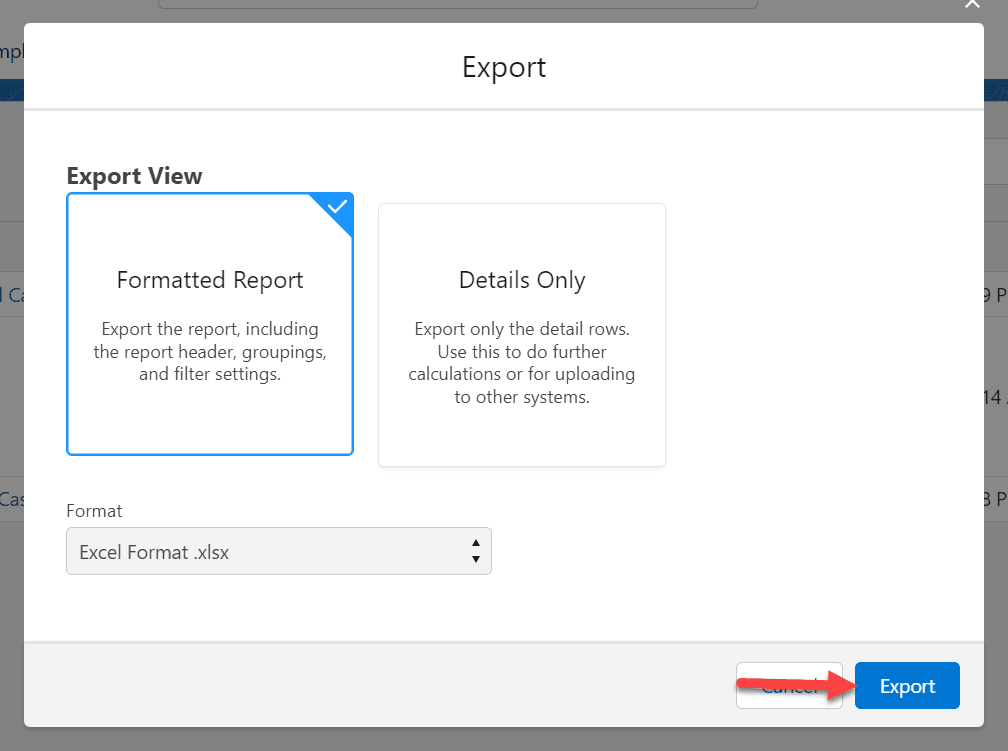
2. Scheduled Backups
Salesforce includes scheduled backups in its regular offerings. These backups are executed on a regular basis, usually once per day, to record changes to your Salesforce data. The backup process is completely automated and does not require any human participation.

Salesforce Backup is native tool to creates backup copies of business data, empowering any organization to restore data and recover from even the worst-case scenarios. Scheduled backups are securely kept within Salesforce’s infrastructure to ensure data availability in the event of data loss or system failure. Using Data Export Service also we can schedule exporting data on regular basis.
3. Salesforce Data Recovery Service
Salesforce offers a premium Data Recovery Service that allows you to restore data in the event of an accidental deletion or corruption. By submitting a support request, you can recover any deleted or lost data in Salesforce back to a specified point in time. If you don’t have a backup and restore solution in place, Salesforce Data Recovery Service is your last option for recovering lost or corrupted files. The recovered data is sent as.csv files, which must be manually put into your Salesforce organisation.
Salesforce suggests using third-party cloud backup products rather than the Salesforce Data Recovery Service to restore deleted Salesforce data.
4. Salesforce Sandbox Environments
Salesforce provides sandbox environments, which are isolated clones of your production organisation. Sandboxes can be used to test new features, develop custom solutions, or migrate data. Sandboxes can act as backups in the sense that you can restore data from a sandbox to your production organisation if necessary.
However, sandboxes are not designed to be a primary backup solution and have limits in terms of data retention and access.
5. Third-Party Backup Solutions
The Salesforce AppExchange offers a number of third-party backup options with more sophisticated features for backup and recovery. Point-in-time recovery, incremental backups, automatic backups, and extra security are all provided by these systems.
Some popular data backup tools available on the Salesforce AppExchange include are OwnBackup, Spanning Backup , Odaseva Data Management, CloudAlly Backup , Apttus Intelligent Cloud and Veeva Vault Backup & Recovery. To maintain the security and integrity of Salesforce data, these products frequently provide features such as automated backups, granular recovery options, encryption, compliance adherence, and robust data management capabilities.
6. Develop Custom Solutions
If above approaches can not be utilized then custom solutions can be designed utilising Salesforce APIs to programmatically extract and store data in external systems or databases for organisations with special backup requirements.
This may require technical expertise and configuration, but it can provide additional flexibility and functionality.
Require Data backup Solution?
Connect Us for Setting up Salesforce Data Back or discuss further on Data Migration service.
References
Backup & Restore: Data Backup & Recovery for Business