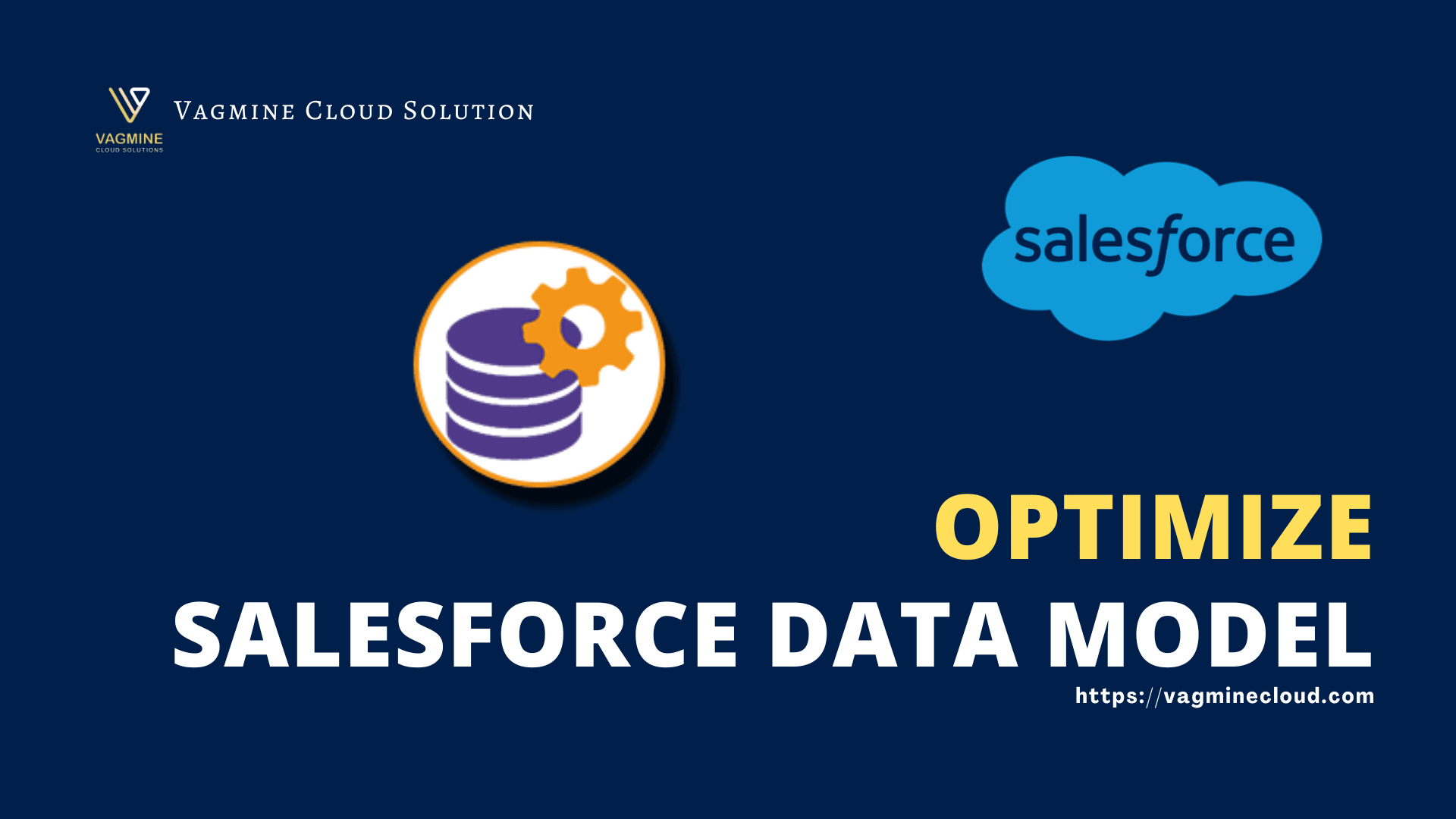
The Salesforce Data Model is the foundation for organising and structuring data within the Salesforce platform. It specifies how various forms of information are stored, connected, and accessible. When you customize any Salesforce Org, actually we are changing some metadata information. To handle business requirement we use standard object, create custom objects, field and relationship between these objects. As number of custom object are added to handle business requirement, it can slow down performance of Org. We should optimize data model regularly to make it efficient.
Optimizing the Salesforce data model involve fine-tuning the structure and organisation of your data within Salesforce in order to improve performance, scalability, and efficiency. Here’s a complete guide on optimising your Salesforce data model.
1. Understand Business Requirements
A well-structured data model is essential for every successful Salesforce implementation. Begin by modelling up the important objects, fields, relationships, and any custom logic required for your business operations in a data model blueprint. To ensure scalability and adaptability, this design should take into account both current and future business requirements.
2. Focus on Data Relationships
Use Salesforce’s relationships to avoid data duplication and ensure data integrity. For one-to-many scenarios, use lookup relationships, while for one-to-one and parent-child scenarios, use master-detail relationships. Relationships can help to simplify data administration and increase data consistency.
3. Use Standard Objects When Possible
Salesforce offers a large sets of standard objects, including as accounts, contacts, opportunities, and cases, that are geared to common business needs. Utilising these standard items to their full potential can simplify your data model, reduce customisation, and make it easier for users to adopt the system.
4. Create Custom Objects Judiciously
While standard objects serve a wide range of use cases, custom objects may be required for specific business purposes. Consider whether an existing object can be enhanced with custom fields or a standard object with a custom record type before creating new objects. The excessive use of custom objects might result in data fragmentation and complexity.
5. Optimize Field Usage
Fields are the foundation of Salesforce data. Maintain fields that are concise, meaningful, and consistent. To maintain data quality, use necessary fields sparingly. To control access to critical information, consider utilising field-level security. Maintain a lean and efficient data model by reviewing and archiving inactive fields on a regular basis.
6. Leverage Field Types Wisely
Salesforce provides a wide variety of field kinds, each with its own set of attributes. Based on its intended application, select the appropriate field type for each data element. Text fields are good for short explanations, long text areas are good for thorough information, and picklists or multi-select picklists are good for predefined alternatives. These fields types should consider future requirement as well as changing data type later will lead to data correction.
7. Avoid Complex Relationships
Complex relationships can bring unneeded complexity and performance constraints. Strive for simple, straightforward interactions between objects. Use junction objects and custom relationships carefully, as they can lead to complex data structures. This will also required extra care for data management.
8. Regularly Review and Optimize
The Salesforce data model should be a live entity that changes in response to your company’s needs. Conduct regular audits to discover areas for improvement, such as removing unnecessary information, restructuring relationships, or combining custom objects. To continuously improve your data model, stay up to date on new Salesforce capabilities and industry best practices.
9. Involve Business Stakeholders
Engage business stakeholders at all stages of the data modelling process to ensure that the data model meets their needs and expectations. Consult with them on critical data items, relationships, and data governance requirements. Their participation will improve the data model’s usability and adoption within the organisation.
10. Monitor Data Quality
Implement data quality tests to ensure that data entered into the system is consistent and accurate. To prevent data entry errors, use validation rules, field-level security, and data validation tools. To protect the integrity of your data, examine data quality metrics on a regular basis and rectify any concerns as soon as possible.
Summary:
Optimising your Salesforce data model is a continuous process that involves a team effort from business stakeholders, data architects, and Salesforce administrators. You can assure optimal performance, data integrity, and scalability for your Salesforce implementation by following these rules and continuously refining the data model.
References:
Similar posts:
Unveiling the Advantages of Activating Salesforce Service Console